Figma
Let's discover how to Export Color Palettes to Figma Design.
-
Open the BrowserLens extension on the page you would like to download the styles from.
-
On the styles tab, click Export and select Figma (BrowserLens Plugin).
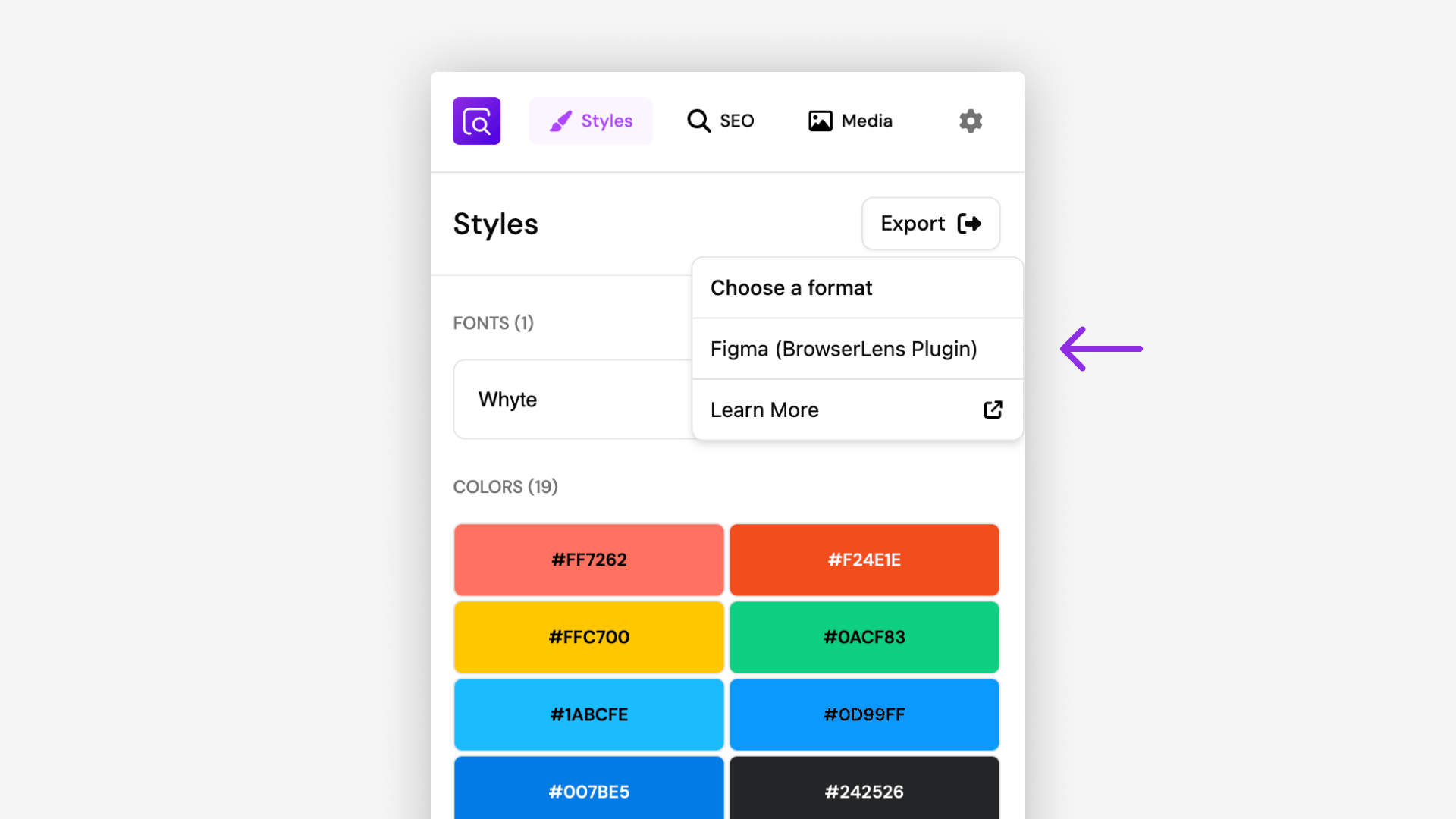
- Click Download Styles for Figma and save the file.
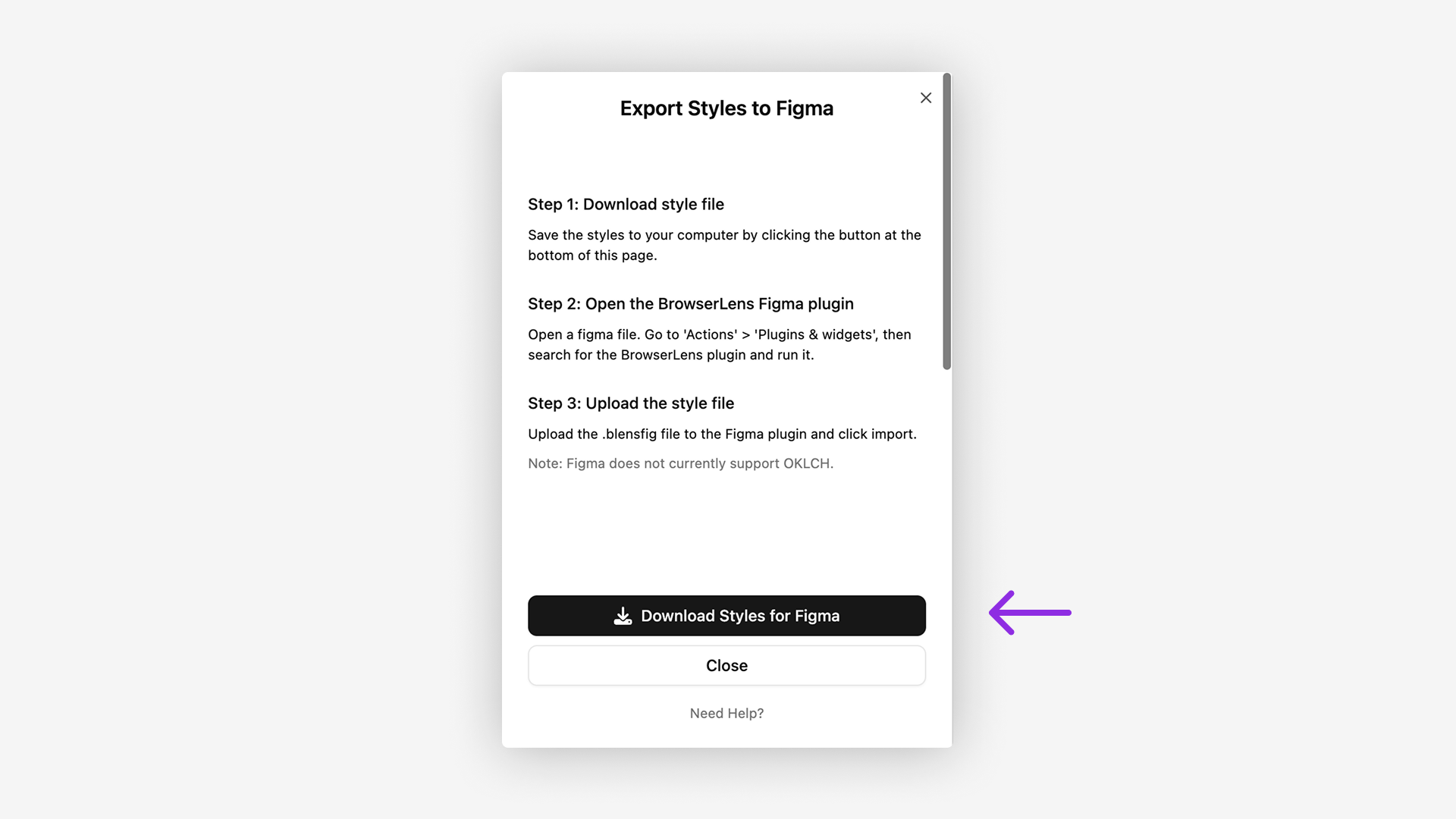
- In Figma, open the Actions menu and go to the Plugins & widgets tab.
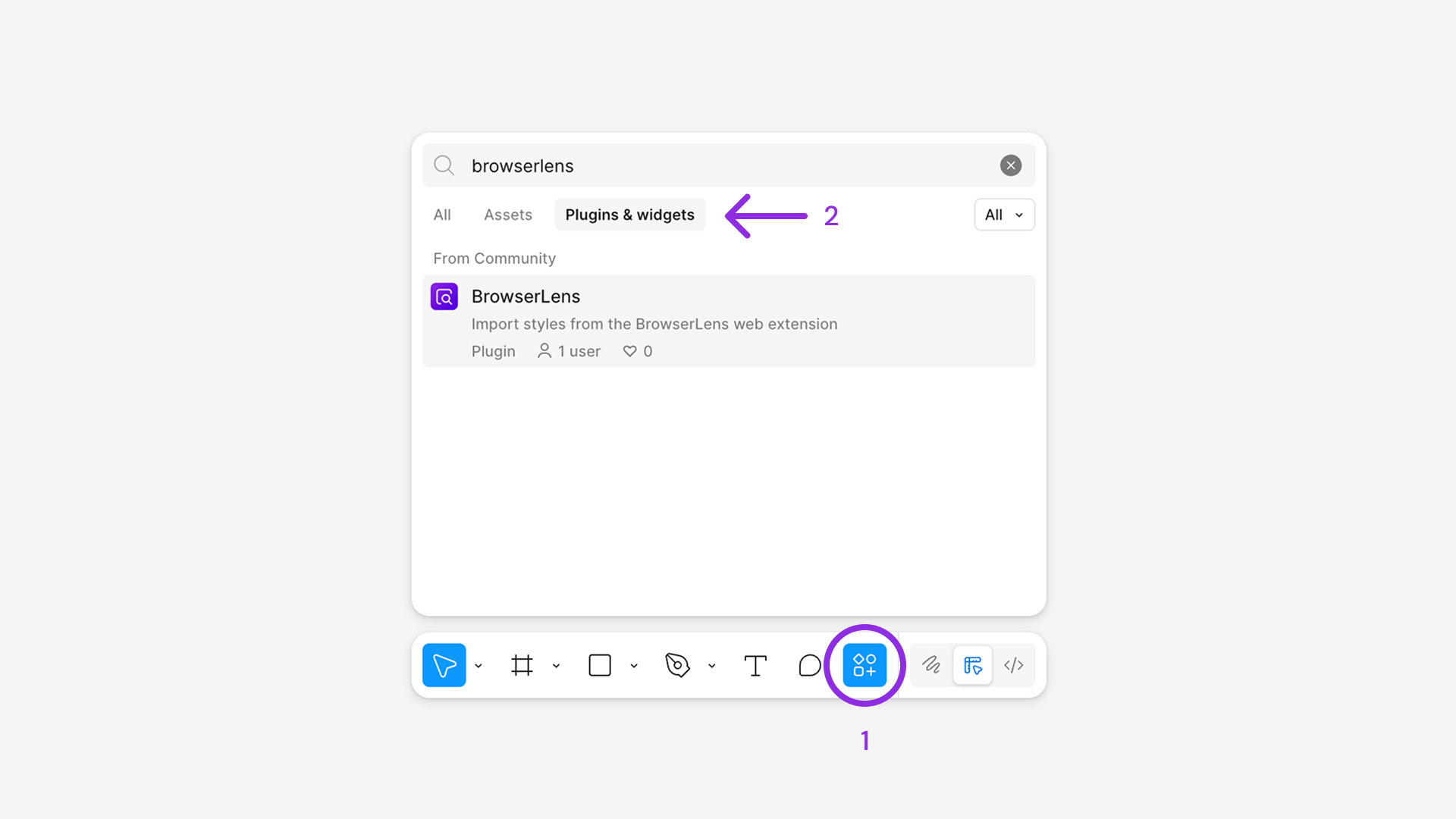
- Search for BrowserLens and Run the plugin.
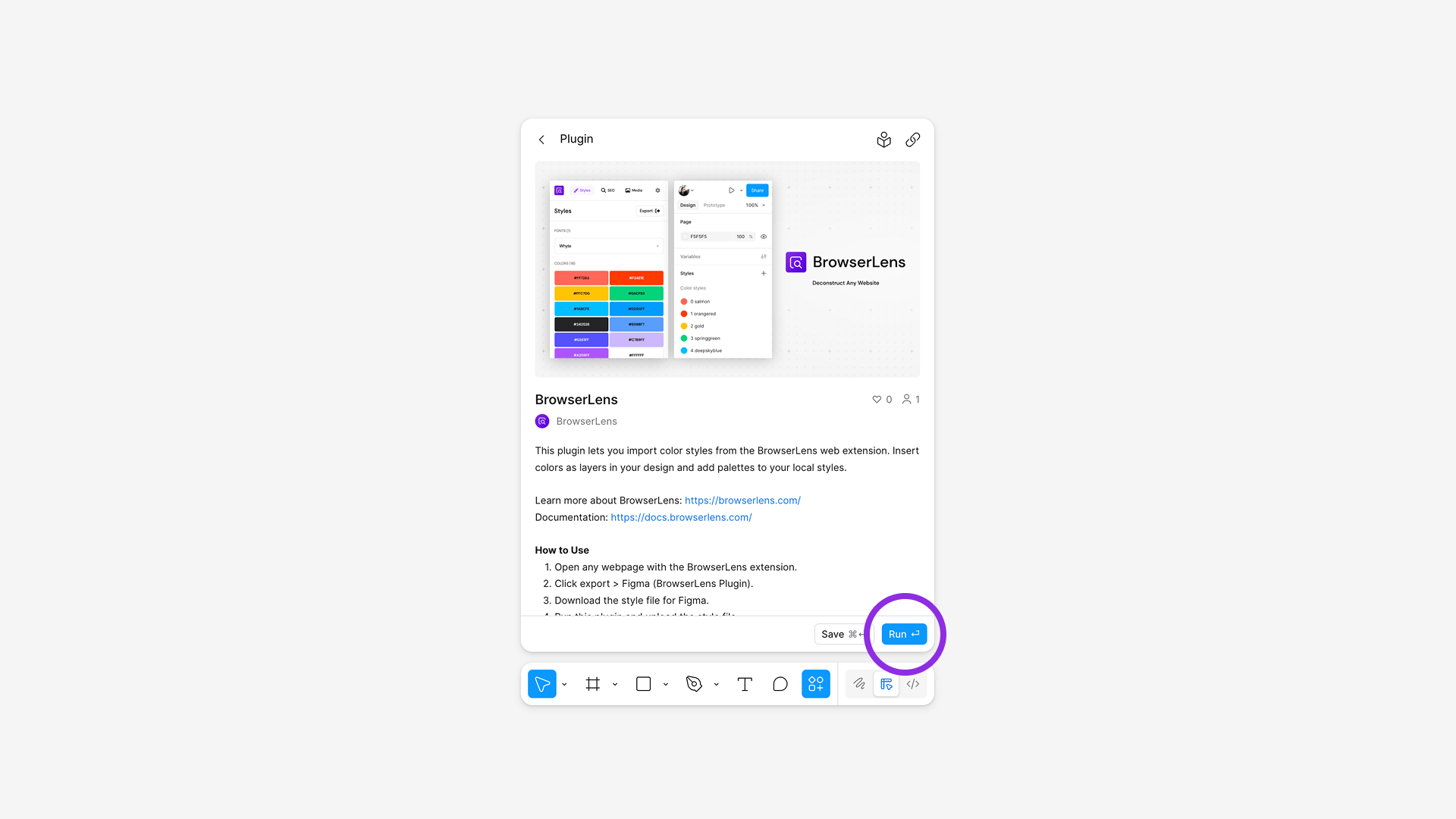
- Click Choose file and upload the .blensfig file you previously downloaded.
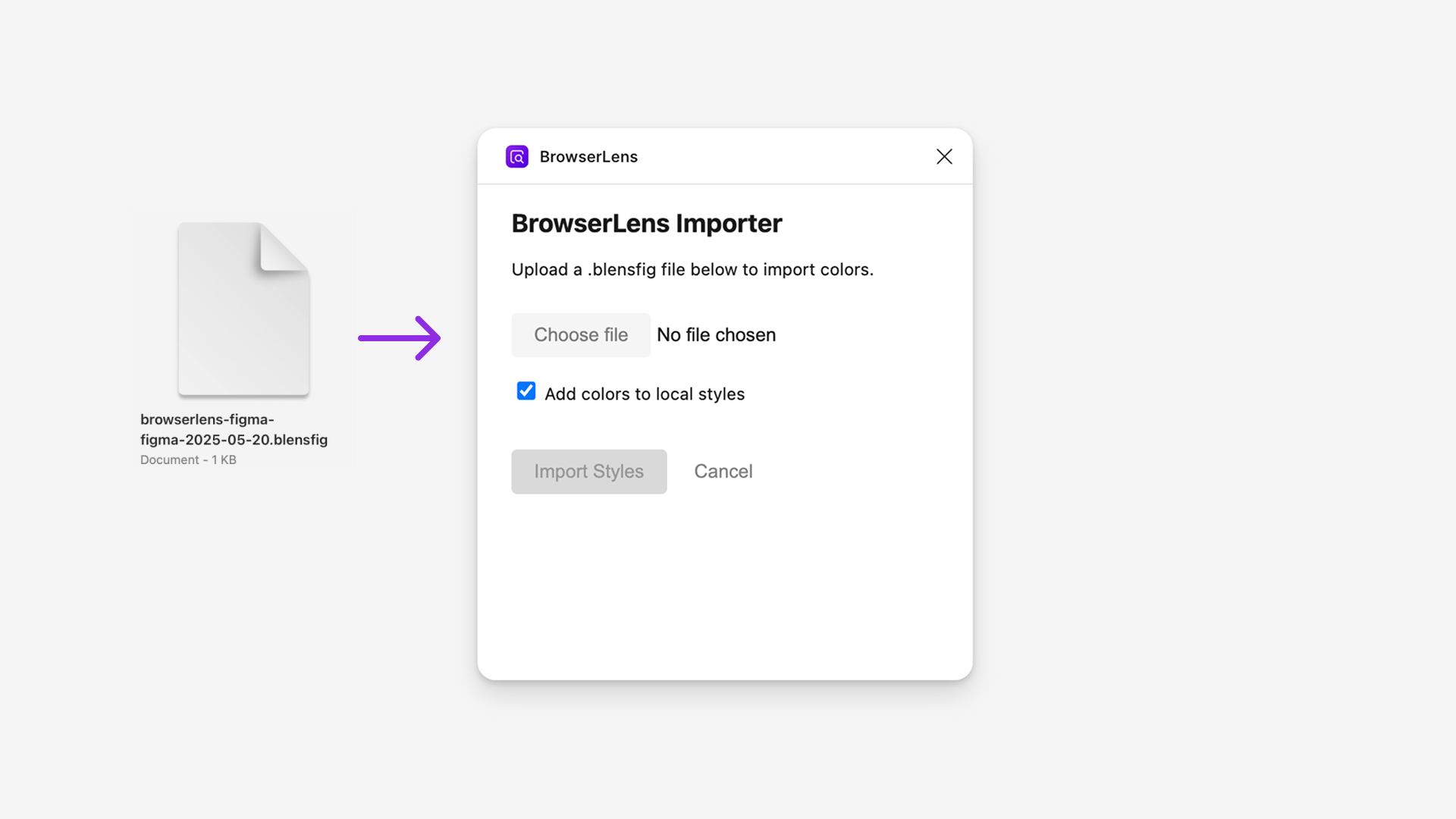
-
Select whether you'd like to import the color pallete as local styles.
-
Finally, click Import to add the palette to your file.
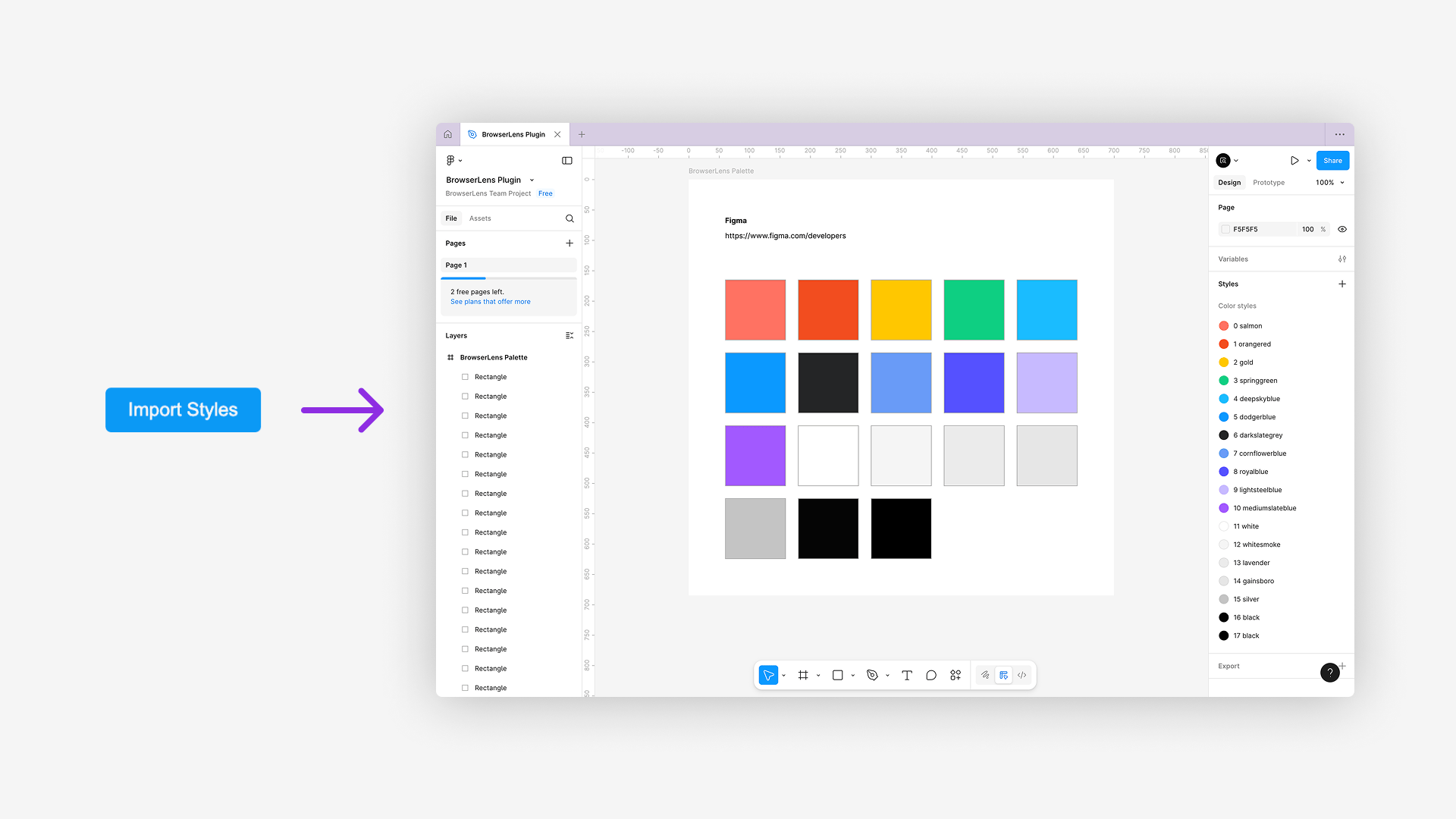
Color Space Support
Figma does not currently support OKLCH. We can only guarantee compatability with the HEX and RGB formats. Incompatible colors will be excluded from the import.